Assignment 6 - Web page
due at 23:59 on +50
Page requirements
For this assignment, you should create a small hand-coded HTML web page, as demonstrated in class and in the notes. The page can be about anything you want, but it must include:
- Your name (you may substitute a pseudonym if you tell me what it is)
- At least one image
- At least one hyperlink
- At least one list (ordered or unordered)
Name your HTML file using your last-dash-first name, in lowercase with no spaces, such as league-chris.html. If you use an image that is not already on the Internet, you should rename it to contain your last name, such as league-headshot.jpg.
You should not submit your HTML file on Blackboard. Instead, you will upload it to our class server, as described in the next section. You must upload your .html file, and any images that are not already on the Internet.
Upload your web content
The simplest way from Windows is a program called WinSCP http://winscp.net/ (A similar program on Mac is Cyberduck http://cyberduck.ch/) When you start WinSCP, it will give you a login panel in which you type your IP address, user name (we can continue to use root), and password. (I provided an IP address and password on Piazza.)
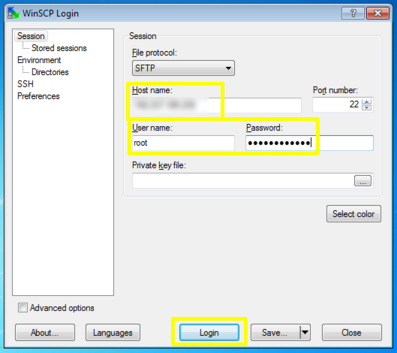
WinSCP login panel
After a successful login, you will see the file transfer interface. On the left half, you can navigate your own PC to find your files on the Desktop or My Documents, or wherever you store them. On the right side, you can navigate through the server’s file system.
You will need to navigate to /usr/share/nginx/html. Start by selecting the highlighted drop-down, and choosing the top-level / (root) folder. Then you drill down through usr then share then nginx then html. You should see index.html, and perhaps other files uploaded by your peers.
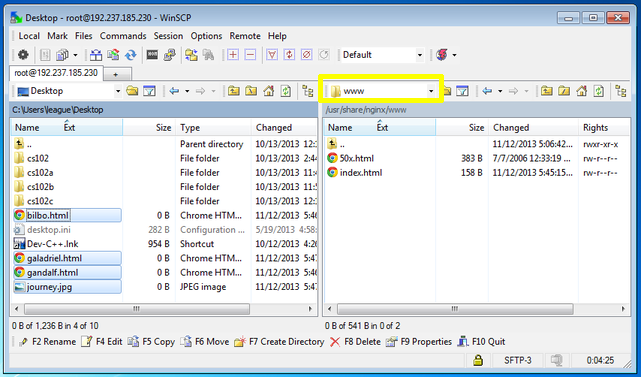
WinSCP file transfer interface
To copy files to the server, you can simply drag them from the left into the right. In the screen-shot of the interface, I have highlighted HTML files named bilbo, galadriel, and gandalf, and an image called journey.jpg.
Once they are copied into the html folder on the right side, you can access them directly on the web, from anywhere in the world. You use your server’s host name (or IP address), and then a slash and the filename, as in: http://cs101.liucs.net/league-chris.html