Unit Testing with jUnit
Add this maven library to your project: junit:junit:4.12
Then you can create classes with public methods marked with @Test. Here is a complete example:
import org.junit.Assert;
import org.junit.Test;
public class StringConcatTest {
@Test
public void testConcatStrings()
{
Assert.assertEquals(
"3,5,8,9,10",
"3," + 5 + "," + 8 + "," + 9 + "," + 10
);
}
}When you do assertEquals, the first parameter is the expected value, and the second parameter is the actual value. If they are equal, the test passes. If not, the test reports a failure and shows both values.
Here’s a further example of testing our SaltedHashedPassword class. Instead of assertEquals, this one primarily relies on assertTrue and assertFalse.
package auth;
import org.junit.Assert;
import org.junit.Test;
import java.security.NoSuchAlgorithmException;
public class SaltedHashedPasswordTest {
@Test
public void testEmptyPassword() throws NoSuchAlgorithmException {
SaltedHashedPassword pwd =
SaltedHashedPassword.generate("");
Assert.assertFalse(pwd.check("secret"));
Assert.assertTrue(pwd.check(""));
}
@Test
public void testActualPassword() throws NoSuchAlgorithmException {
SaltedHashedPassword pwd =
SaltedHashedPassword.generate("secr3t!");
Assert.assertFalse(pwd.check("secret!"));
Assert.assertTrue(pwd.check("secr3t!"));
}
@Test
public void testStringRoundTrip() throws NoSuchAlgorithmException {
SaltedHashedPassword pwd1 =
SaltedHashedPassword.generate("foo");
String s = pwd1.toString();
SaltedHashedPassword pwd2 = new SaltedHashedPassword(s);
Assert.assertEquals(pwd1.toString(), pwd2.toString());
Assert.assertTrue(pwd2.check("foo"));
}
}To run all the tests in your project, go to Run » Edit configurations…, select the plus sign in the upper left, and then JUnit. Set the Name to “All Tests”, change Test kind to “All in directory”, and then select your src directory. Press OK and running All Tests should show results from any methods marked @Test throughout your project.
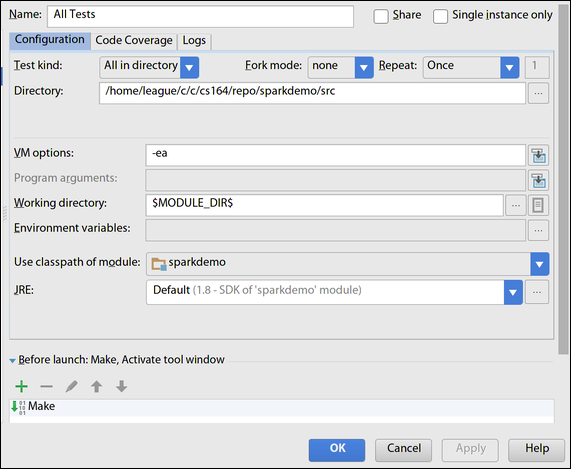
Run all tests in your project directory