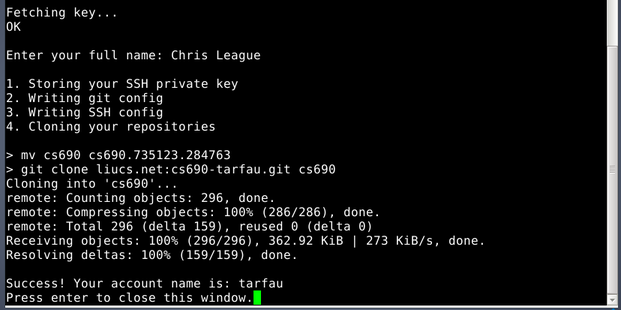Set up git using an activation code
This page describes how to set up your virtual machine to connect to the liucs.net git server. You should see a Git Setup icon on your desktop. Double-click it.

The script will open in a terminal window, like this:
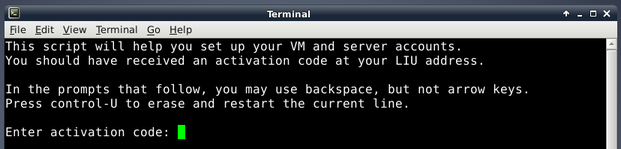
You should have received an activation code from me. It is a 16-digit hexadecimal code, with (required) hyphens. For example, something like: 0123-4567-89ab-cdef. Type that code here and press enter. If you make a mistake, you may use backspace to correct it. The arrow keys and mouse will not help.
Next, the script will ask for your email address. This need not be your LIU email address, but it will be attached to your commits and notifications about repository updates will be sent there.
Now it will contact the server to fetch your secret key. It might ask you to verify the server’s RSA key fingerprint, as shown below. If this happens, you must type yes – this is not the default, and the abbreviation y won’t work.
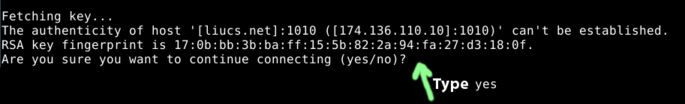
After fetching your repository login key, the script will ask for your full name. Type it and press enter. Again, this will be attached to your commits.
A successful result will look something like the following. If you encounter any errors, send me the detailed error messages.