The web
Below is the code of a sample page that I demonstrated in class. Copy and paste it to a file saved with the .html extension (you can use Notepad, Notepad++, or TextEdit for this). Then you can edit and open in browser simultaneously. Save changes in the editor then refresh the browser.
You can see a live version of this page in your browser.
<html>
<head>
<style type="text/css">
body { margin: 4ex 20%; }
h1 { background: #fcc; border: 1px solid #f33 }
</style>
</head>
<body>
<h1>A silly page by Chris League</h1>
<p>Welcome to my home page!</p>
<img src="clpic.jpg" width="100" height="100" />
<h2>My Hobbies</h2>
<p>I like to:</p>
<ol>
<li>Travel around the world</li>
<li>Take pictures</li>
<li>Eat all kinds of foods</li>
<li>Play piano</li>
<li>Write computer programs</li>
</ol>
Hyperlinks can be deceiving because the URL and the linked text
are distinct. They don't need to match. Here's a dubious link
to: <a href="http://en.wikipedia.org/wiki/Phishing">Citibank</a>
<h2>Resources</h2>
<ul>
<li><a href="http://www.w3schools.com/">w3schools</a> is a
great reference for HTML and CSS.</li>
<li>I ask and answer programming questions
on <a href="http://stackoverflow.com/">StackOverflow</a></li>
</ul>
</body>
</html>Miscellany
- One possible advantage of View Source
- An employment ad that will autonomously vet candidates for high levels of accuracy, tenacity and attention to detail
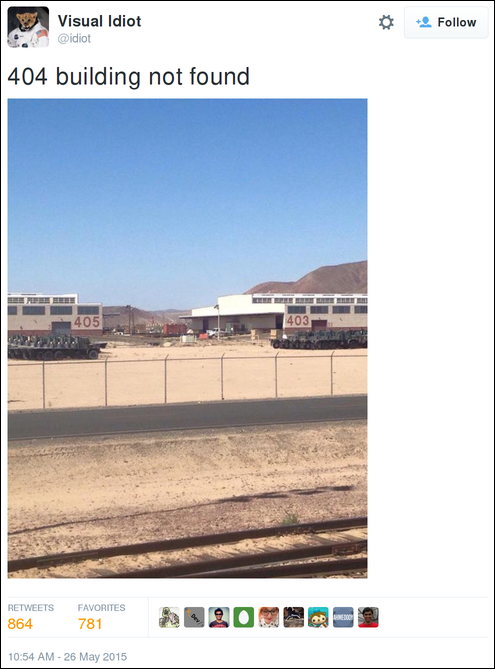
@idiot on Twitter