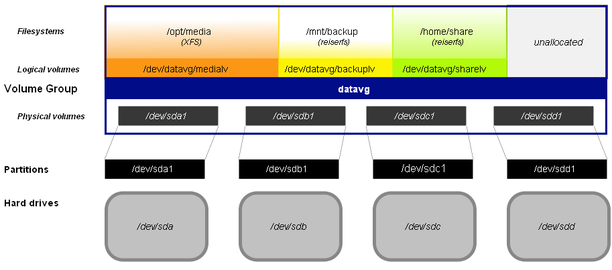Linux filesystem tools
For this tutorial, you’ll need a few additional tools on your Debian VM. Make sure you are connected to the Internet, and try this (you’ll need your password, LIUcs!@
liucs:~$ sudo apt-get install parted lvm2
GNU Parted is a command-line partition editor, and LVM is the Logical Volume Manager.
Installing disks
Now we’ll create extra (virtual) disks that we can use with the VM. Shut down your VM using the “exit” icon in the lower right.
Go into the VM settings, in the storage section.
- Next to the “SATA Controller”, hit the “Add hard disk” icon.
- Choose “Create new disk”
- Use the VDI format
- It can be dynamically allocated
- Name can be anything, but you’ll have to change the number each time (
NewHardDisk1,NewHardDisk2, etc.) - Make the size just a hundred megabytes or so.
Here’s a storage tree with three new hard disks:
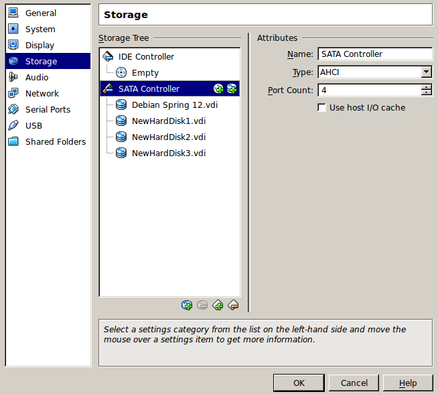
Partitioning
Boot up your Debian VM again. In a terminal, let’s become the super-user, because most everything we’ll be doing from here requires “root” access. You’ll know you are root by the pound sign after the prompt:
liucs:~$ sudo -s root@liucs:/home/liucs#
If you get a listing of the device files starting with sd, you’ll see all the attached disks and their partitions:
root@liucs:/home/liucs# ls -l /dev/sd* brw-rw---- 1 root disk 8, 0 Mar 21 17:45 /dev/sda brw-rw---- 1 root disk 8, 1 Mar 21 17:45 /dev/sda1 brw-rw---- 1 root disk 8, 2 Mar 21 17:45 /dev/sda2 brw-rw---- 1 root disk 8, 5 Mar 21 17:45 /dev/sda5 brw-rw---- 1 root disk 8, 16 Mar 21 17:45 /dev/sdb brw-rw---- 1 root disk 8, 32 Mar 21 17:45 /dev/sdc brw-rw---- 1 root disk 8, 48 Mar 21 17:45 /dev/sdd
In Linux, sda refers to the first SCSI/SATA hard disk, and these three sdb, sdc, and sdd are the new ones you just added.
When there is a number after the disk ID, it refers to the partition. So the entire disk sda is split up into three segments, called sda1, sda2, and sda5.
Let’s use parted to get information about the partition table on sda:
root@liucs:/home/liucs# parted /dev/sda print Model: ATA VBOX HARDDISK (scsi) Disk /dev/sda: 8590MB Sector size (logical/physical): 512B/512B Partition Table: msdos Number Start End Size Type File system Flags 1 1049kB 8186MB 8185MB primary ext3 boot 2 8187MB 8589MB 402MB extended 5 8187MB 8589MB 402MB logical linux-swap(v1)
We can see here that the partition 1 (sda1) is used for the main Linux filesystem on this machine. Its filesystem type is ext3. The partition 5 (sda5) is used as swap space, for virtual memory. Partition 2 is really just a legacy of how this old MS-DOS partition table works: you can see that its start and end points overlap that of sda5.
Now we’ll create a partition table on the second disk, sdb, and split its available space in half.
parted /dev/sdb mkpart primary ext3 0% 50% mkpart primary ext3 50% 100%
Formatting
Mounting
Logical volumes
comments powered by Disqus
©2012 Christopher League · some rights reserved · CC by-sa