Bochs
I finally have a workaround for the trouble some of you have had mounting the /c disk of GeekOS on VirtualBox. We’ll continue to use VirtualBox to run our Debian VM, but the GeekOS itself will run in a different kind of emulator, called Bochs.
To get started, you first have to install Bochs on your Debian VM:
liucs:~/cs643$ sudo apt-get install bochs-x
This command will ask for your liucs VM password, which is LIUcs!@
It may also ask to continue after telling you about additional packages that will be installed. It will require Internet access on your VM.
Once installed, pull from the server to get a bochsrc.txt configuration file for projects 4 and 5. Then go into a project’s build folder, and try it out:
liucs:~/cs643$ git pull liucs:~/cs643$ cd a4/build liucs:~/cs643/a4/build$ make liucs:~/cs643/a4/build$ bochs
It should open up a console, with a brief splash screen like this one:
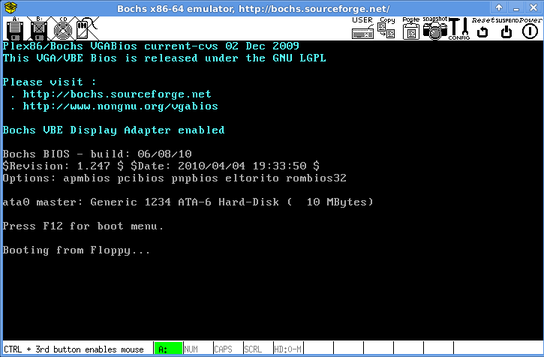
It will then proceed to boot GeekOS, and you can interact with it in that screen as usual. Use the “power” button in the upper right to turn it off when you are done.
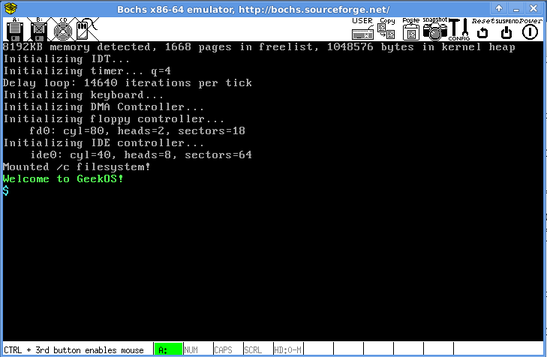
Go back and try to run your assignment 4 solution this way, and start testing your assignment 5 this way. Let me know if it’s an improvement!
One issue with assignment 4 is that it is highly sensitive to the speed at which your VM operates. Bochs will run significantly slower than VirtualBox, so you may need to decrease the VM_SPEED_FACTOR setting in src/user/compute.c so that the work command doesn’t take forever. Assignment 5 won’t have this issue.
©2012 Christopher League · some rights reserved · CC by-sa