Assignment 1: text compression
In this activity, we will investigate the Huffman algorithm for text compression. We have already seen one example of a Huffman encoding, represented by the strange-looking variable-height tree in the text encoding notes. You will follow the Huffman algorithm and create a tree of your own, based on the character frequencies of a message that I assign specifically to you (shown below).
Demonstration of Huffman algorithm
This video illustrates the algorithm on paper. I apologize that the resolution and audio quality aren’t great, but it should be understandable. The final encoding and tree are also pictured below.
5| 10| 15| 20| 25| 30| 35| 40| 45| 50| 55| 010110011011000011001110100101100101100011011101001110 ← 54 bits W E _ M U S T _ B U I L D 5 3 2 5 5 3 4 2 5 5 5 5 5 1001111111100110111011100100000100011011101111000001110 ← 55 bits _ A S _ I F _ T H E _ S A N D 2 5 3 2 5 5 2 4 5 3 2 3 5 4 5 100101100100011001101110100010100000001 ← 39 bits _ W E R E _ S T O N E 2 5 3 5 3 2 3 4 5 4 3
The total size of the encoding is 54+55+39 = 148 bits.
Questions to answer
- How many distinct characters does your phrase contain?
- If we were using a fixed-width encoding, how many bits per character would you need to represent just those characters?
- What is the most frequent character in your phrase, and how many times did it appear?
- How many bits are used to represent the most frequent character in your phrase?
- What is the most number of bits used to encode any character in your phrase?
- Use the tree you produced to encode the entire phrase you were given. How many bits are used, in total?
Your assigned phrase
So that everyone’s solutions are a bit different, you should use the phrase provided beside your student ID and initials. If you are not in this list, contact me to obtain your phrase.
| Initials | ID | Phrase |
|---|---|---|
| AG | 100535952 | IMAGINATION_IS_MORE_IMPORTANT_THAN_KNOWLEDGE |
| AM | 100551455 | NOW_LISTEN_CLOSELY_ILL_TELL_YOU_WHAT_I_KNOW |
| BM | 100588155 | NOR_THE_GARDENS_OF_BABYLON_ETERNAL_BEAUTY |
| CF | 100585354 | EXPENSIVE_DOCTORS_TO_CURE_THEIR_STONE_HEARTS |
| CT | 100620003 | SCIENCE_IS_A_REFINEMENT_OF_EVERYDAY_THINKING |
| DD | 100580521 | DERIVING_THEIR_JUST_POWERS_FROM_THE_CONSENT |
| EC | 100504153 | CURTAIN_FALLS_ON_THE_MINSTREL_SHOW_OF_HATE |
| JM | 100538993 | MANKIND_ARE_MORE_DISPOSED_TO_SUFFER_WHILE |
| JM | 100567397 | NOBODY_BUT_NOBODY_CAN_MAKE_IT_OUT_HERE_ALONE |
| KB | 100610792 | COMPUTER_SCIENCE_IS_NO_MORE_ABOUT_COMPUTERS |
| KK | 100589498 | LIFE_LIBERTY_AND_THE_PURSUIT_OF_HAPPINESS |
| KS | 100367370 | PROVIDE_NEW_GUARDS_FOR_THEIR_FUTURE_SECURITY |
| ML | 100515931 | LIKELY_TO_EFFECT_THEIR_SAFETY_AND_HAPPINESS |
| SA | 100629088 | A_CASE_AGAINST_THE_GOTO_STATEMENT_DIJKSTRA |
| SB | 100632069 | CAREFUL_GIVING_ADVICE_IT_IS_SOMETIMES_FOLLOWED |
| SF | 100625271 | GOVERNMENTS_LONG_ESTABLISHED_SHOULD_NOT_BE |
| SK | 100579463 | IT_IS_THE_SIMPLE_THAT_PRODUCES_THE_MARVELOUS |
| SL | 100551483 | LYING_THINKING_LAST_NIGHT_HOW_TO_FIND_MY_SOUL |
| SM | 100619272 | NURTURE_ALL_CREATURES_IN_DEPTHS_AND_ON_SHORES |
| SQ | 100580414 | OUT_OF_SUCH_CHAOS_OF_SUCH_CONTRADICTION |
| ST | 100586641 | SIMPLICITY_IS_A_VIRTUE_BUT_REQUIRES_HARD_WORK |
| SW | 100594503 | SONGS_OF_SUCH_EXQUISITE_SWEETNESS_THAT |
| XL | 100555030 | LONG_FOR_THE_ENDLESS_IMMENSITY_OF_THE_SEA |
How to submit
You will submit two things electronically: a photo of the tree you drew, and a text containing the answers to the 6 questions. Here is how:
- Register for an account at
gitlab.liu.edu. (You must use anliu.eduemail address.) - Once you are logged in, click the green New Project button. On
the subsequent screen,
- Type cs101 (lower-case, no spaces) as the Project name.
- Click the Initialize repository with a README option.
- Then hit Create project.
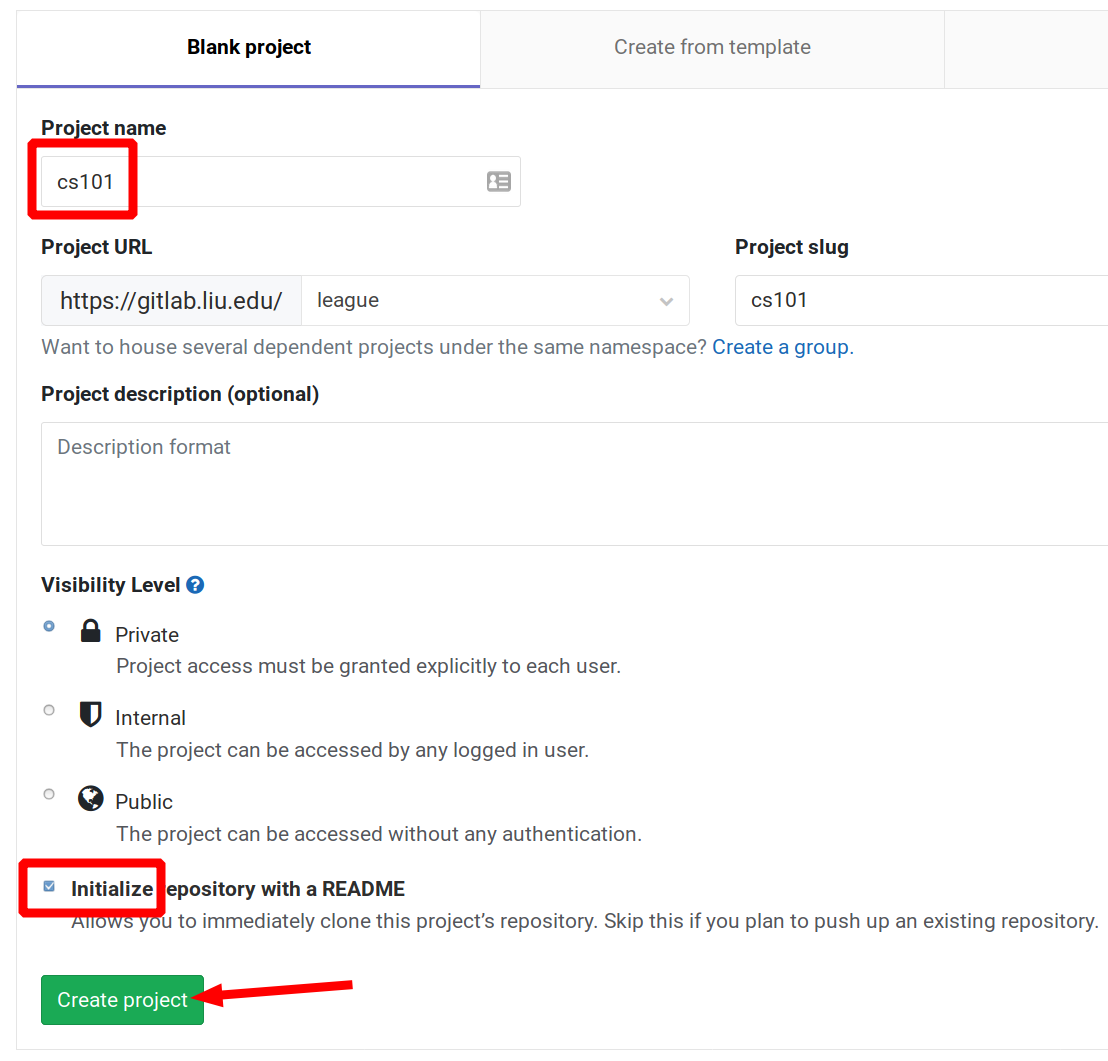
- On the cs101 project sidebar, select Settings » Members.
- Under Select members to invite, type
league. My account should pop up. Choose it. Set Choose a role permission to Developer and hit Add to project.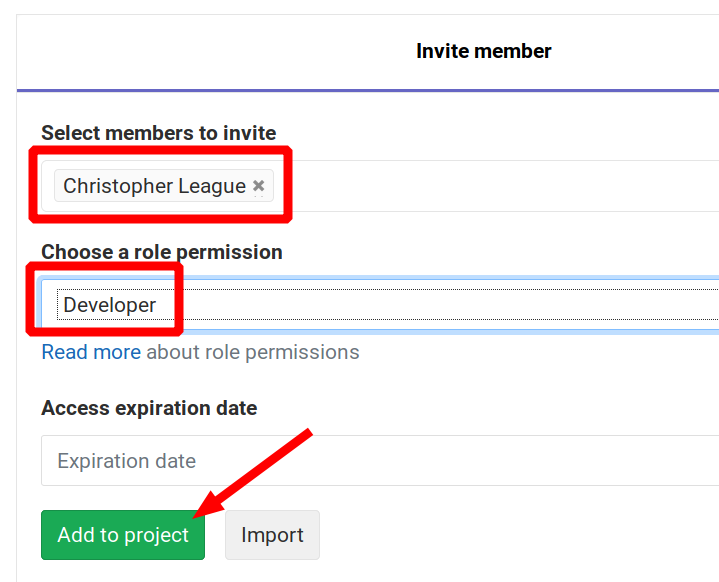
- On the cs101 project sidebar, select Wiki. Push the green button to Create your first page.
- Change the Title to exactly
A1(capitalA, the number1, no spaces). Write or paste your answers to the six questions into the big box.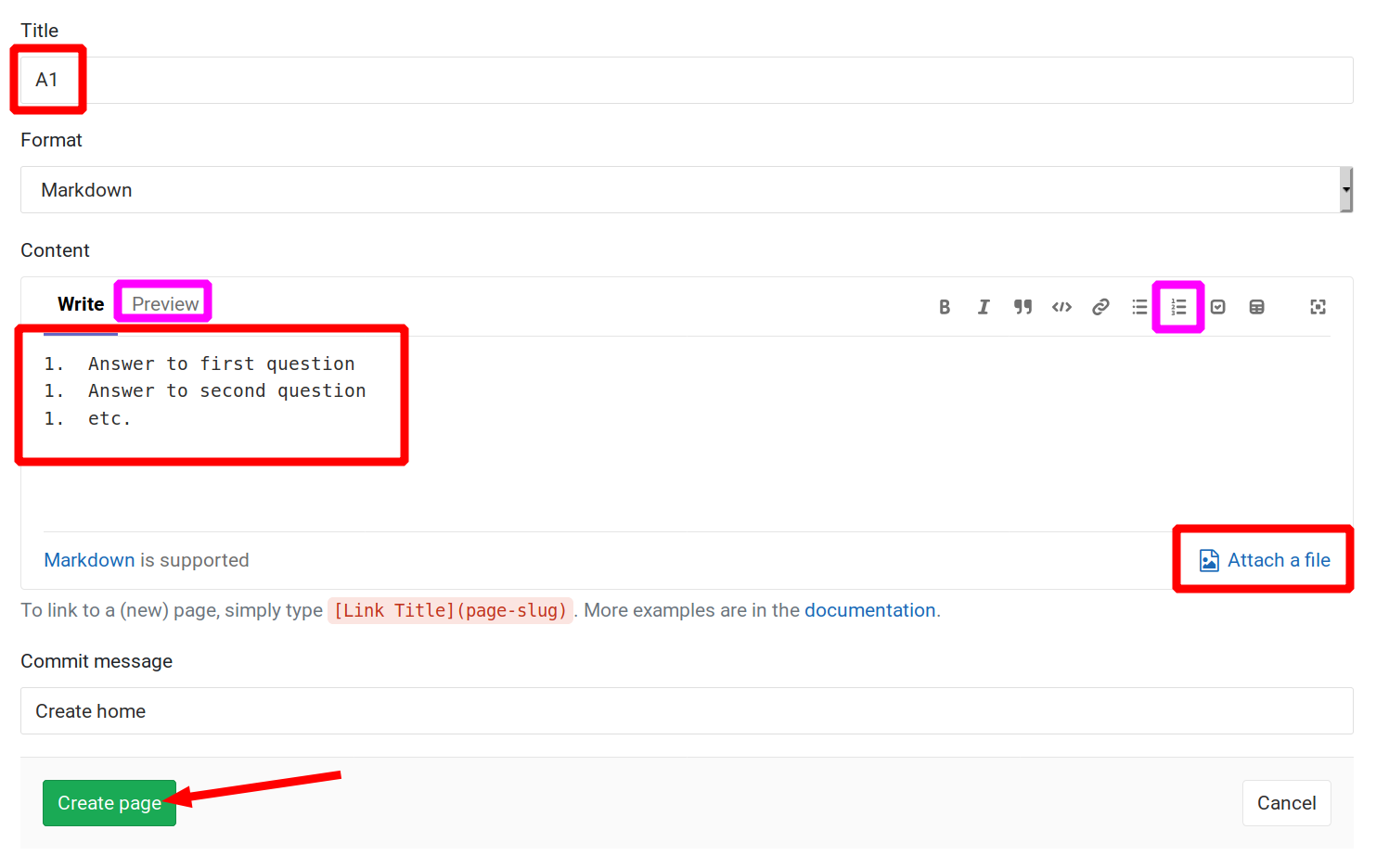
- While writing, you may use the “Add numbered list” button on the
format toolbar. It will number all answers with
1., but when you preview they’ll be numbered 1,2,3. - With the cursor on a blank line at the end of the text, use Attach a file to upload the photo of your tree. You can use the Preview tab to make sure it shows up correctly. (Sometimes a new upload can take a few moments to appear.)
- When you’re satisfied (or whenever you want to save), hit the Create page button. You will then be able to Edit the page if you like, but I’ll use the last time the page is updated as the submission time for your assignment.
- The next time you return to the Wiki feature, it will display Home · Create Page again. But you will see a link to the page titled A1 in the right sidebar.
Congratulations, you’re done!