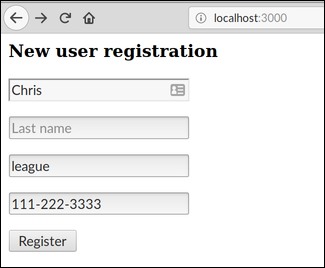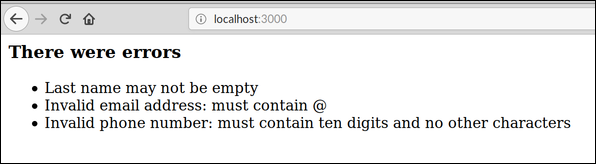Notes week of 10 Dec
For this week, we’re going to look at ways to implement form validation using WAI. For these notes (and for assignment 12) you need one more library installed. Here’s the complete set:
apt install ghc libghc-warp-dev libghc-blaze-html-dev libghc-mtl-devThe usual imports
import Control.Monad (join, unless, forM_)
import Control.Monad.Reader
import Control.Monad.Writer
import Data.Char (isDigit)
import Data.Either (lefts, rights)
import Data.Maybe (fromMaybe)
import Data.Monoid ((<>))
import Network.HTTP.Types.Header (Header, hContentType)
import Network.HTTP.Types.Status (ok200)
import Network.HTTP.Types.URI (Query, decodePath)
import Text.Blaze.Html.Renderer.Utf8 (renderHtml)
import Text.Blaze.Html5 as H hiding (main)
import Text.Blaze.Html5.Attributes as A
import qualified Data.ByteString.Char8 as BS
import qualified Data.ByteString.Lazy.Char8 as LBS
import qualified Data.Text as T
import qualified Data.Text.Encoding as TE
import qualified Network.Wai as Wai
import qualified Network.Wai.Handler.Warp as WarpA basic registration form
Here is an HTML spec for a basic registration form, with four fields: first name, last name, email address, and phone number.
regFormPage :: Html
regFormPage = do
h3 "New user registration"
H.form ! method "POST" $ do
p $ input ! type_ "text" ! name "first" ! placeholder "First name"
p $ input ! type_ "text" ! name "last" ! placeholder "Last name"
p $ input ! type_ "text" ! name "email" ! placeholder "Email address"
p $ input ! type_ "text" ! name "phone" ! placeholder "Phone number"
p $ input ! type_ "submit" ! value "Register"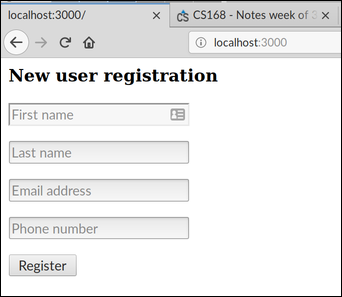
Retrieving the data
Since the form response is sent back to the server using a POST, we can use requestMethod to distinguish whether we should present the form or process the result. Furthermore we can use requestBody to retrieve the data.
app1 :: Wai.Application
app1 req respond =
case Wai.requestMethod req of
"POST" -> do
body <- Wai.requestBody req
BS.putStrLn $ "Body: " <> body
respond $ Wai.responseLBS ok200 heads "(OK)"
_ -> do
respond $ Wai.responseLBS ok200 heads $ renderHtml regFormPageRun this version of the app in GHCi by typing:
ghci> Warp.run 80 app1(I suggest using port 80 on the Mimir IDE, or port 3000 if on your own computer.)
After I access the page and fill out the form, I get an output on the GHCi console that looks like this:
Body: first=Chris&last=League&email=league%40acm.org&phone=2222222Parsing the data
That format is known as a URL-encoded query string. It uses equals (=) and ampersand (&) symbols to separate different variables, and also encodes other non-alphanumeric bytes using two-digit hex codes preceded by a percent sing (%), as in %40 to represent the at sign @ in the email address.
What if we enter a last name that contains an apostrophe and a hyphen (O’Reilly-Jones), a first name that contains a space and an accented character (Rúnar Bram), and an email address with an ampersand (jones&co@gmail.com)? The result is:
Body: first=R%FAnar+Bram&last=O%27Reilly-Jones&email=jones%26co%40gmail.com&phone=1112223333The substitutions that were used are:
%FAfor ‘ú’+for a space%27for the apostrophe%26for the ampersand%40for the at sign- (The hyphen did not need to be substituted.)
There is a function in Network.HTTP.Types.URI that can decode these:
λ> :t decodePath
decodePath :: BS.ByteString -> ([T.Text], Query)
λ> :i Query
type Query = [QueryItem]
λ> :i QueryItem
type QueryItem = (BS.ByteString, Maybe BS.ByteString)But it is meant to decode the path part of the URL too, as in:
λ> decodePath "/watch?v=KWd8ZLKxlY0"
(["watch"],[("v",Just "KWd8ZLKxlY0")])The result is a pair of the path segments and the query parameters. We can trick it into decoding just a query without the path by preceding it with a question mark:
λ> decodePath "?first=R%FAnar+Bram&last=O%27Reilly-Jones"
([],[("first",Just "R\250nar Bram"),("last",Just "O'Reilly-Jones")])Notice how it decoded the percent codes and the plus/space in the first name. It looks like it may have flubbed the accented character, but actually \250 in a Haskell string represents the right character:
λ> putStrLn "R\250nar"
RúnarSo here’s a version of the app where the registration form data is parsed and printed:
app2 :: Wai.Application
app2 req respond =
case Wai.requestMethod req of
"POST" -> do
body <- Wai.requestBody req
let (_, query) = decodePath $ "?" <> body
mapM_ print query
respond $ Wai.responseLBS ok200 heads "(OK)"
_ -> do
respond $ Wai.responseLBS ok200 heads $ renderHtml regFormPageRun it in GHCi by typing:
ghci> Warp.run 80 app2Here are the results when I submit the data as before:
("first",Just "R\249nar Bram")
("last",Just "O'Reilly-Jones")
("email",Just "jones&co@gmail.com")
("phone",Just "1112223333")Validating the data
Most forms on the web come with various validation rules. Most simply, form fields can be required (non-empty). For something like an email address, we could verify the syntax (at least make sure it contains an @). For phone numbers, we could verify it has enough digits.
Here is a pretty simplistic validator for required fields:
requireField :: BS.ByteString -> Query -> Either T.Text BS.ByteString
requireField fieldName query =
case lookup fieldName query of
Nothing -> err
Just Nothing -> err
Just (Just "") -> err
Just (Just s) -> Right s
where
err = Left $ "Missing required field: " <> TE.decodeUtf8 fieldNameThe lookup returns a nested Maybe because the key itself could be missing, but if present its value could also be `Nothing. Or it could be a string, but the string is empty. Here’s how we’d get all four of the cases handled above:
λ> lookup "x" $ snd $ decodePath "?y=9"
Nothing
λ> lookup "x" $ snd $ decodePath "?y=9&x"
Just Nothing
λ> lookup "x" $ snd $ decodePath "?y=9&x="
Just (Just "")
λ> lookup "x" $ snd $ decodePath "?y=9&x=3"
Just (Just "3")Now we can rewrite the application, using requireField on all the fields in the user registration form:
app3 :: Wai.Application
app3 req respond =
case Wai.requestMethod req of
"POST" -> do
body <- Wai.requestBody req
let (_, query) = decodePath $ "?" <> body
first = requireField "first" query
last = requireField "last" query
email = requireField "email" query
phone = requireField "phone" query
fields = [first, last, email, phone]
errors = lefts fields
values = rights fields
respond $ Wai.responseLBS ok200 heads $
case errors of
[] -> "Yay! " <> LBS.pack (show values)
_ -> "Oops! " <> LBS.pack (show errors)
_ -> do
respond $ Wai.responseLBS ok200 heads $ renderHtml regFormPageWe’re using lefts and rights (from Data.Either) to split apart the error messages from the successful results. Then we determine the output based on whether there were errors.

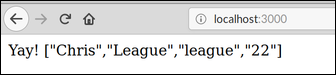
A new abstraction
The form validation in the previous version of the app is not too bad, but as the rules get more complex we may want a better abstraction. Functors and monads to the rescue!
We’re going to use a Reader monad to pass around the query, and a Writer to keep track of any errors that arise. By importing these commonplace monad abstractions, we don’t have to declare any custom type-class instances.
runQuery :: Query -> Valid a -> Either [T.Text] a
runQuery q m =
case runReader (runWriterT m) q of
(a, []) -> Right a -- Success
(_, errs) -> Left errs -- FailureTo access the parsed query data, we use the ask selector defined by the Reader monad.
field :: BS.ByteString -> Valid (Maybe BS.ByteString)
field name = do
query <- ask
return $ join $ lookup name queryThe join operator collapses the nested Maybe types resulting from lookup.
To emit an error message, we use the tell action defined by the Writer monad.
Here’s a helpful primitive that converts a query value from ByteString to Text, supplies a default of the empty string, and also trims any leading and trailing spaces.
textField :: BS.ByteString -> Valid T.Text
textField name =
T.strip . TE.decodeUtf8 . fromMaybe "" <$> field nameFinally, here’s a general validation operator that tests a value against a Boolean function, and emits the error message if the result is False.
expect :: (a -> Bool) -> T.Text -> a -> Valid a
expect prop err a = do
unless (prop a) $ emit err
return aWe can use that to flag required fields that are empty (or only contain spaces):
nonEmpty :: T.Text -> T.Text -> Valid T.Text
nonEmpty name =
expect (not . T.null) (name <> " may not be empty")It can also encode more sophisticated validation, checking that the email address contains an @ sign:
validEmail :: T.Text -> Valid T.Text
validEmail =
expect (T.isInfixOf "@") "Invalid email address: must contain @"and check that a phone number is digits only, and a certain minimum length:
validPhone :: T.Text -> Valid T.Text
validPhone =
expect (\t -> T.all isDigit t && T.length t >= 10)
"Invalid phone number: must contain ten digits and no other characters"Now we can put it all together with this representation of user data:
data User = User
{ firstName :: T.Text
, lastName :: T.Text
, phoneNumber :: T.Text
, emailAddress :: T.Text
} deriving Showand the corresponding validation rules:
getUser :: Valid User
getUser =
User <$> (textField "first" >>= nonEmpty "First name")
<*> (textField "last" >>= nonEmpty "Last name")
<*> (textField "email" >>= validEmail)
<*> (textField "phone" >>= validPhone)A new version of the app that uses them:
app4 :: Wai.Application
app4 req respond =
case Wai.requestMethod req of
"POST" -> do
body <- Wai.requestBody req
let (_, query) = decodePath $ "?" <> body
userOrError = runQuery query getUser
respond $ Wai.responseLBS ok200 heads $ renderHtml $
case userOrError of
Left errs -> do
h3 "There were errors"
ul $ forM_ errs $ \e -> do
li $ toHtml e
Right user -> do
h3 $ do
"Welcome, "
toHtml (firstName user <> " " <> lastName user)
_ -> do
respond $ Wai.responseLBS ok200 heads $ renderHtml regFormPage