Destroy activities!
This is a brief note about a setting I mentioned in class on 3/25. It makes testing save/restoring state on your Android app much easier.
If you go into the Settings app, and look for Developer Options:
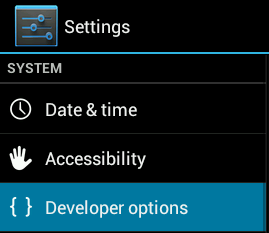
You should find a check-box there called “Don’t keep activities.” Turn it on.
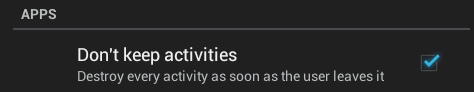
Basically, this means that every time you leave an activity, it will be fully destroyed. Normally, Android will cache it in memory for a while, making it harder for you to test what would happen if it were destroyed and had to be recreated when you visit again.
These screen-shots are from my virtualbox tablet. On the regular emulator, developer options may appear in the apps list like this:
